Table of Contents
A printer for your home or office is essential for work, saving important documents, the kid’s homework, and a whole range of other things. The quality and technology have greatly improved, and they are also an economical solution.
We are going to focus on two all-in-one printers from HP, the HP Officejet Pro 6968 vs 6978. We will compare all of their aspects and follow up with some pros and cons of each.

There are plenty of similarities between the HP Officejet Pro 6968 and the HP Officejet Pro 6978, so we will begin here.
HP Officejet Pro 6968 vs 6978 – Similarities
Quick Glance
All of the specifics are in a comparison chart below.




Appearance
Side by side, the two printers are the same. They both have an automatic document feeder on the top and a 2.65-inch color touchscreen in the middle. They measure 18.26 x 15.35 x 9 inches. The HP Officejet Pro 6968 weighs 17.7 pounds whereas the HP Officejet Pro 6978 weighs 17.9 pounds.
Printing Functions
With the HP Officejet Pro 6968 and the HP Officejet Pro 6978, you will be able to print, copy, scan, and fax.
Connectivity and Compatibility
You can connect the HP Officejet Pro 6968 and the HP Officejet Pro 6978 via USB or wirelessly. This allows you to print from any device with an internet connection, including tablets, smartphones, laptops and PC. They are compatible with Windows, Mac, and Linux.
Auto Document Feeder
The auto document feeder on the HP Officejet Pro 6968 and the HP Officejet Pro 6978 has a 35-sheet capacity. From here, you can also carry out 2-sided printing.
Paper Trays
The input trays of the HP Officejet Pro 6968 and the HP Officejet Pro 6978 hold 225 sheets of paper. The output trays can hold up to 60 sheets of paper.
Ink Replenishment
You can sign up for either Amazon Dash or HP Instant Ink. Amazon Dash will automatically send ink once the HP Officejet Pro 6968 or the HP Officejet Pro 6978 get low. HP Instant Ink means you only pay for the pages you print.
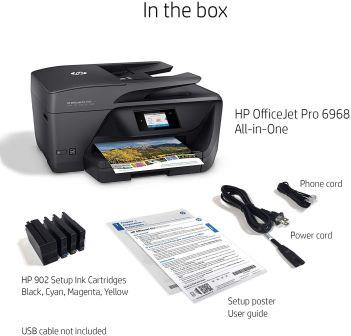
What’s Included
Both the HP Officejet Pro 6968 and the HP Officejet Pro 6978 come with a starter ink set with 4 cartridges. You will also receive a power cord, a phone cord, and setup guides. Be warned that there is no USB cable.
Warranty
The HP Officejet Pro 6968 and the HP Officejet Pro 6978 come with a one-year limited warranty.
There are still a couple of things that are different about the HP Officejet Pro 6968 and the HP Officejet Pro 6978. Let’s cover those now.
Differences Between HP Officejet Pro 6968 and HP Officejet Pro 6978
Printing Speed

When printing wirelessly, remember that printing speeds may vary depending on the connection.
HP Officejet Pro 6968
Black copies will print at 18 pages per minute (ppm). Color prints at 10 ppm.
HP Officejet Pro 6978
This printer is slightly faster. It will print black pages at 20ppm and color at 11 ppm.
The Winner Is- The HP Officejet Pro 6978
Read next – HP OfficeJet Pro 6958 vs 6968: Which Printer is Better?
Scanning Features

Scanning is almost as important as printing, especially if you are looking for a way to save all of your old memories.
HP Officejet Pro 6968
The scanner is rather normal and can be accessed from the display screen or the HP Smart app.
HP Officejet Pro 6978
This comes with 2-sided scanning and scan to email.
The Winner Is- The HP Officejet Pro 6978
Paper Sizes

There are only a couple of differences in the types of paper you can use.
HP Officejet Pro 6968
You can print on A4, Letter, 5 x 7”, 4 x 6”, 4 x 8.5”, legal, 4R, L, panoramic, and 10 x 30cm
HP Officejet Pro 6978
This printer allows you to print on A4, Letter, 5 x 7”, 4 x 6”, 4 x 8.5”, legal, 4R, L, 10 x 15cm, 13 x 18cm.
The Winner Is- A Tie
Read next – HP Officejet Pro 8720 vs 8740: Which Printer is Better?
Pros and Cons
Before our final verdict, here are some pros and cons of the HP Officejet Pro 6968 and the HP Officejet Pro 6978.
HP Officejet Pro 6968

Pros:
- Great easy setup
- The HP Instant Ink program works well
- It’s well-built and reliable
Cons:
- The paper may jam if you don’t fan it properly before putting it in the tray
HP Officejet Pro 6978

Pros:
- It scans quite quickly
- The touchscreen is excellent quality
- It’s handy to be able to print and scan straight to and from a USB
Cons:
- The print heads need cleaning frequently
Video Comparison
HP Officejet Pro 6968
HP Officejet Pro 6978
The Final Verdict
There were so many similarities that it was difficult to make a decision. The appearance, easy setup and functions of the HP Officejet Pro 6968 and the HP Officejet Pro 6978 were the same. They both connected well to all of our devices and they even work with Alexa.
Finally, we choose the HP Officejet Pro 6978 as a better option. It was a little more expensive, but it did have some nice features that were more useful than we had thought, particularly the two-sided scanning. The display was also more intuitive which makes it more enjoyable to use.