Table of Contents
You don’t need to have your own business or even to be working from home to need a printer. As the world goes through a digital transformation, more and more of our daily responsibilities can be carried out with the help of an all-in-one printer.
We often look at HP when choosing a new printer, and with good reason. We are going to compare the HP OfficeJet Pro 6958 vs 6968. We will look at all of their features and functions and with the help of a comparison chart and some pros and cons, we will decide which is the best buying option.

Let’s start by looking at what the HP Officejet Pro 6958 and the HP Officejet Pro 6968 have in common.
HP OfficeJet Pro 6958 vs 6968 – Similarities
Quick Glance
Below you will find all of the details in a side by side chart.




Printer Functions
You can print, copy, scan, and fax with the HP Officejet Pro 6958 and the HP Officejet Pro 6968.
Wireless Connection
If you prefer to connect the HP Officejet Pro 6958 or the HP Officejet Pro 6968 via USB, you can. On the other hand, both have built-in wireless features so you can print straight from smartphones, tablets, PCs and laptops.
Automatic Features
The HP Officejet Pro 6958 and the HP Officejet Pro 6968 both come with automatic two-sided printing. They have an automatic document feeder which has a 35-sheet capacity.
Paper Trays
Each of the HP Officejet Pro 6958 and the HP Officejet Pro 6968 has one input tray that will hold up to 225 sheets of paper. The output tray for each has a 60-sheet capacity.
Warranty
You will receive a one-year limited hardware warranty with the HP Officejet Pro 6958 and the HP Officejet Pro 6968.
The more specific features vary, so let’s focus on those now.
Differences Between HP Officejet Pro 6958 and HP Officejet Pro 6968
Appearance
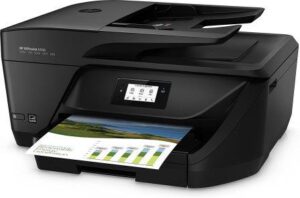
The difference is quite minimal in terms of their design but there is a surprising difference in their size.
HP Officejet Pro 6958
It is quite a beast of a machine measuring 18.26 x 20.39 x 9 inches. It weighs 17 pounds which is fairly standard.
HP Officejet Pro 6968
It is more compact at 18.26 x 20.39 x 9 inches and it weighs a tiny bit more at 17.7 pounds.
The Winner Is- The HP Officejet 6968
Display

If you are choosing to use the printer wirelessly this might not be all that important but there will still be a need for the display.
HP Officejet Pro 6958
There is a 2.3-inch touchscreen display that will allow you to set up the wireless connection and select different settings.
HP Officejet Pro 6968
This all-in-one printer also has a color touchscreen display, but it is slightly larger at 2.65 inches.
The Winner Is- The HP Officejet Pro 6968
Read next – HP Officejet Pro 6968 vs 6978: Which Printer is Better?
Printing Speeds

Printing speeds are measured in pages per minute or ppm.
HP Officejet Pro 6958
When looking at the specifics, the printing speeds are quite impressive. You can print up 28 black ppm and 22 color ppm.
HP Officejet Pro 6968
The speeds may seem slower, but they are still within the average range. Black copies print at 18 ppm and color at 10 ppm.
The Winner Is- The HP Officejet 6958
Paper Sizes

We feel that it is very rare that people will ever use all of the various paper sizes but nevertheless, there are a couple of differences.
HP Officejet Pro 6958
You will be able to print A4, letter, 3.5 x 5”, 5 x 7”, 4 x 6”, 4 x 8.5”, legal, 4R, L, envelope, #10, and 10 x 15cm.
HP Officejet Pro 6968
In this case, you can choose from A4, letter, 5 x 7”, 4 x 6”, 4 x 8.5”, legal, 4R, L, panoramic, and 10 x 30cm.
The Winner Is- A Tie
What’s Included

There are a good number of things in each of the printer boxes.
HP Officejet Pro 6958
Inside the box, aside from the printer, you will find a power cord, a phone cord, and a USB cord. There are documents to help you with the setup and a starter ink set with 4 cartridges.
HP Officejet Pro 6968
You will receive the same with the exception of the USB cord.
The Winner Is- The HP Officejet Pro 6958
Pros and Cons
Before the final verdict, let0s take a quick look at a few pros and cons of the HP Officejet Pro 6958 and the HP Officejet Pro 6968.
HP Officejet Pro 6958
![[/su_column] <div class="su-column su-column-size-"1-2" """><div class="su-column-inner su-u-clearfix su-u-trim"></div></div>](https://comparisonbattle.com/wp-content/uploads/2020/08/HP-Officejet-Pro-6958-300x185.jpg)
Pros:
- It is quick to set up
- The scanning software is good
- Reliable wireless connection
Cons:
- Too many problems with quality control
HP Officejet Pro 6968

Pros:
- Good printing quality
- All of the functions are easy to use
- It works with Alexa
Cons:
- You may find the paper jams
Video Comparison
HP Officejet Pro 6958
HP Officejet Pro 6968
The Final Verdict
We have a clear winner today! The HP Officejet Pro 6968 is a much better printer despite being almost identical. The HP Officejet 6958 is absolutely huge and it’s true that it wouldn’t always print straight away, or not at all.
The HP Officejet Pro 6968 has good features, it is easy to set up and is more reliable. It was worth signing up for HP Instant Ink. The service worked well and we did notice that we would save money in the long run.