Table of Contents
It is amazing just how many things we can link to our wireless network and enjoy a simpler life. From mobiles to washing machines everything can be controlled by an app. But this takes its toll on the bandwidth and devices can start to run slower. This is where a Smart Wi-Fi router can solve issues with our busy networks.
Today, we will look at the Linksys EA8300 vs EA8500. We will learn exactly what we can connect and the speeds on offer. We will compare all of their features and add a handy comparison chart along with some pros and cons of each. Once we have considered everything, we will decide which is the better buying option.

Before we start, it’s worth bearing in mind that the Linksys EA3800 also goes by the name AC2200 and the Linksys EA8500 is also branded as the AC2600.
Let’s begin by looking at the features the Linksys EA8300 and the Linksys EA8500 have in common.
Linksys EA8300 vs EA8500 – Similarities
Quick Glance
Here is a side by side view of the Linksys EA8300 and the Linksys EA8500.




Uses
While the exact number of devices is difficult to gauge, the Linksys EA8300 and the Linksys EA8500 will both support more than 20 devices. This means all of your family can be connected without a drop in internet speed, including mobiles, Smart TVs, game consoles, and more. With the advanced Beamforming, the internet signal is pushed further across the house.
LED Indicators
Both the Linksys EA8300 and the Linksys EA8500 have LED indicators to let you know that everything is working correctly. There is a power light, internet, Wi-Fi, and Wi-Fi protected setup lights.
Connectivity
The Linksys EA8300 and the Linksys EA8500 have an excellent range of ports. You will find a power slot, internet, Ethernet 1-4, USB 3.0, and USB 2.0 eSATA combo connections
What’s Included
You will receive 4 detachable antennas, an ethernet cable, a power adapter, a CD with documentation, and a quick start guide for installation with the Linksys EA8300 and the Linksys EA8500.
The Linksys Smart Wi-Fi App
With the app from Linksys, you can control all of the Linksys EA8300 and the Linksys EA8500. You can get real-time information about the Wi-Fi in your home, send messages to guests with the password, set up device prioritization, and parental controls.
That is all for the similarities so no we will look at what makes the Linksys EA8300 and the Linksys EA8500 different.
Differences Between Linksys EA8300 and EA8500
Appearance

It’s easy to tell that they are both Wi-Fi routers and both have a modern, sleek design. The only difference is in their size.
Linksys EA8300
The overall dimensions are 8.41 x 6.37 x 2.16 inches and it weighs just one pound.
Linksys EA8500
It is a fraction larger at 9.76 x 7.68 x 2.01 inches. It weighs 2.11 pounds.
The Winner Is- The Linksys EA8300
Frequency Bands

The number of frequency bands will impact the general efficiency of the Wi-Fi.
Linksys EA8300
There are three bands and the router will automatically choose the optimal band for the different uses. Band 1 is similar to the usual frequency we have at 2.4GHz. Bands 2 and 3 are both 5GHz. Ideal uses for band 2 are file transfers and video conferencing while band 3 is slightly faster and will be used for HD TV streaming and gaming.
Linksys EA8500
This router has 2 bands, the 2.4GHz and the 5GHz, and will also automatically choose the most suitable one.
The Winner Is- The Linksys EA8300
Read next – Linksys EA8500 vs WRT1900AC: Which Wireless Router is Better?
Processor
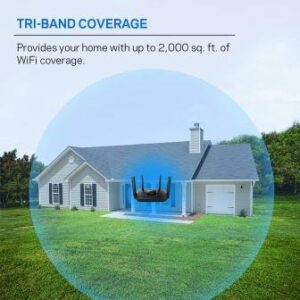
Generally speaking, a faster processor will improve the overall performance of a router.
Linksys EA8300
It has a 716MHz quad-core processor.
Linksys EA8500
In this case, the router has a 1.4GHz dual-core processor, which is actually equal to the 716MHz quad-core processor.
The Winner Is- A Tie
Read next – TP-Link Archer C5 vs C50: Which Wireless AC Router is Better?
Transfer Speeds

The transfer speed indicates the speed at which information is moved from one device to another.
Linksys EA8300
The transfer speed at 2.4 GHz is 400Mbps and at 5GHz it’s 867Mbs. The combined transfer speed is 2.2Gpbs.
Linksys EA8500
At 2.4 GHz, the transfer speed is 800Mbps. At 5GHz it goes up to 1733Mbps, bringing the combined speed up to 2.53Gpbs.
The Winner Is- The Linksys EA8500
Read next – Linksys WRT1200AC vs WRT1900ACS: Which Wireless Router is Better?
Compatibility

In both cases, you should make sure you have the latest operating system installed.
Linksys EA8300
It is compatible with Windows, Mac, and Chrome OS.
Linksys EA8500
You can connect with Windows and Mac but there is no information about Chrome OS compatibility.
The Winner Is- The Linksys EA8300
Pros and Cons
We will now look at a few pros and cons of the Linksys EA8300 and the Linksys EA8500.
Linksys EA8300

Pros:
- Great signal strength in various parts of a large house
- Easy set up with clear instructions
- Good speeds on Wi-Fi and ethernet
Cons:
- Parental controls are disappointing
Linksys EA8500

Pros:
- No issues with dead Wi-Fi zones, even outside
- Ideal for more than 20 devices
- Better price tag
Cons:
- Signal drops every now and again
The Final Verdict
It is always difficult to judge a router because the connection will vary from area to area, even house to house. In the locations we tested the Linksys EA8300 and the Linksys EA8500, we were pleased with the range and speed of both. It is true though, that the Linksys EA8300 was more reliable.
The set up was simple for both but overall, we felt the Linksys AE8300 was the better router. It was smaller but more powerful and consistent which was the main deciding point. Even though it is more expensive, we felt it was good value for the money for the enhanced performance.