Table of Contents
With the price of printers today and the range of functions that come with them, it makes sense for every home to have one. Whether it’s for students, remote workers, or keen photographers, an all-in-one printer can solve many problems.
Today, we will take a look at all of the features of the HP Envy 4520 vs 5660. Once we have compared all of their specifics, we will add a comparison chart for easy viewing. Then, to make an all-round decision on the best buy, we will add some pros and cons of the two HP printers.

Because the HP Envy 4520 and the HP Envy 5660 are so similar, we are going to look at what they have in common first.
HP Envy 4520 vs 5660 – Similarities
Quick Glance
Let’s review those specifics in a side by side chart.




Printer Type
These are both color inkjet printers. The HP Envy 4520 and the HP Envy 5660 need a black cartridge and a tri-color cartridge, and they are compatible with high yield cartridges.
Functions
The HP Envy 4520 and the HP Envy 5660 have all of the functions that you would expect like print, scan, and copy, but more specifically is the photoprint function they both have.
Mobile Printing
With the wireless connection, you can print from your mobile, laptop or tablet. You can download the HP ePrint app for the HP Envy 4520 and the HP Envy 5660 or you can use AirPrint with your Apple device.
Paper Size
You can print legal, letter and envelope Noº 10. For printing photos with the HP Envy 4520 and the HP Envy 5660, you can print 3 x 5”, 5 x 7” and 8 x 10”.
Additional Printing Features
The HP Envy 4520 and the HP Envy 5660 will both allow you to print borderless and two-sided to help you save paper.
Ink Replenishment Services
With the HP Envy 4520 and the HP Envy 5660, you can choose between Amazon Dash and HP Instant Ink. Amazon Dash will automatically order and send your replacement cartridges when they get low. HP Instant Ink is a service that allows you to only pay for the pages that you print with savings of up to 50%.
What’s Included
You will receive a software CD, setup instructions, a power cord, and black and tri-color initial ink cartridges with both the HP Envy 4520 and the HP Envy 5660.
Warranty
There is a 1-year limited hardware warranty with the HP Envy 4520 and the HP Envy 5660.
Now let’s look at how the HP Envy 4520 and the HP Envy 5660 differ.
Differences Between HP Envy 4520 and HP Envy 5660
Appearance
Both of these HP all-in-one photo printers are black with a forward-facing lifting lid to make copies. There is a slight difference in their dimensions.
HP Envy 4520
This is the smaller model but by a fraction. It measures 14.5 x 17.52 x 50.4 inches. It weighs 11.93 pounds.
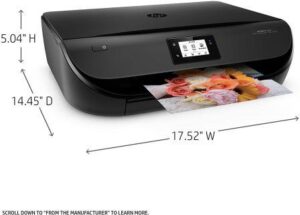
HP Envy 5660
The overall dimensions are 16.14 x 17.87 x 6.34 inches. It weighs a little more at 15.04 pounds.

The Winner Is- The HP Envy 4520
Touchscreen
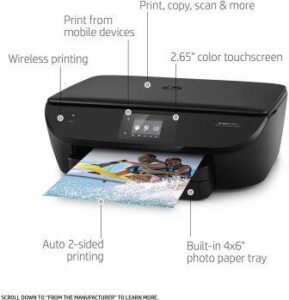
The touchscreen on a printer will allow you to set up your wireless connectivity and choose the settings you need for that particular task.
HP Envy 4520
There is a 2.2-inch LCD touchscreen display.
HP Envy 5660
It is still an LCD touchscreen display but at 2.65 inches, it might be a little easier to use if you have larger fingers.
The Winner Is- The HP Envy 5660
Read next – HP Envy 4520 vs 5540: Which Wireless All-in-One Color Photo Printer is Better?
Paper Tray Capacity

The output tray for both printers holds 25 sheets or 10 photos.
HP Envy 4520
The input tray holds up to 100 sheets of paper.
HP Envy 5660
Again, it isn’t a massive difference, but it still counts. The input tray will hold up to 125 sheets of paper.
The Winner Is- The HP Envy 5660
Read next – HP Envy 4520 vs 5055: Which Wireless All-in-One Color Photo Printer is Better?
Printing Speed
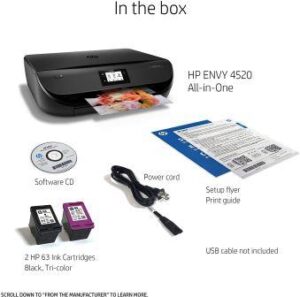
Both of these printers have average printing speeds, although one is that little bit faster.
HP Envy 4520
Black copies will be printed at 9.5 pages per minute and color at 6.8 ppm.
HP Envy 5660
For black copies, you can enjoy 14 ppm and 9 ppm in color.
The Winner Is- The HP Envy 5660
Read next – HP Envy 4500 vs 4520: Which Wireless All-in-One Color Photo Printer is Better?
Pros and Cons
Just before we offer the final opinions on the HP Envy 4520 and the HP Envy 5660, we have included some more specific pros and cons.
HP Envy 4520

Pros:
- It’s compatible with Alexa
- It’s ideal for scanning large numbers of photos
- The setup is very simple
Cons:
- The software might not be everyone’s cup of tea
HP Envy 5660

Pros:
- Excellent connectivity with every device we tried
- Good quality of color prints
- It’s compatible with Windows 10
Cons:
- It tends to drink ink
The Final Verdict
Be aware than never the HP Envy 4520 nor the HP Envy 5660 come with a USB cable, so if you don’t have one handy, you will need to purchase one for the initial setup.
The decision today was quite a simile one. The main advantages of the HP Envy 4520 were that it was slightly more compact and compatible with Alexa. Even on sale, this printer is quite a bit more expensive and we couldn’t find the additional technology to justify this.
On the other hand, we liked that the HP Envy printed that little bit faster, the paper tray had a larger capacity and even the touchscreen was that little bit easy to use. With the added value for money, we found the HP Envy 5660 an excellent all-in-one photo printer.