Table of Contents
HP has an outstanding reputation for its quality printers and more recently its photo printers. There is a range of affordable options with great modern technology to suit a range of needs, especially home use for students and those working at home.
We are going to look at the HP Envy 4520 vs 5540. We will look at the different aspects of the two printers including the features, appearance, and value for money. After considering some pros and cons of the all-in-one printers, we will decide which of the two is the better buy.

There are quite a few similarities, so let’s start here.
HP Envy 4520 vs 5540 – Similarities
Quick Glance




Printer Type and Functions
The HP Envy 4520 and the HP Envy 5540 are color inkjet printers. They can print, photoprint, copy, scan, and scan to email.
Connectivity
To set up the HP Envy 4520 and the HP Envy 5540, you may need a USB cable, depending on your operating system. Once the setup is complete, you can use all of the functions wirelessly. You can print from the HP ePrint app or from AirPrint from your smartphone, tablet, or laptop as well as wireless direct.
Additional Printer Settings
To save paper and for convenience, the HP Envy 4520 and the HP Envy 5540 allow for two-sided printing. You can also take advantage of borderless printing.
Touchscreen
The touchscreen on the HP Envy 4520 and the HP Envy 5540 is 2.2 inches. Perhaps smaller than others but still a decent size to be able to choose your settings. The screens are LCD with easy to use controls.
Paper Sizes
The printers will print on legal, letter, and Noº 10 envelopes. With regards to photos, you can use the HP Envy 4520 and the HP Envy 5540 for 3 x 5”, 4 x 6”, 5 x 7” and 8 x 10” photos.
Ink Cartridges
The HP Envy 4520 and the HP Envy 5540 take 2 cartridges; black and tricolor. They are also compatible with high-yield cartridges. You can sign up for Amazon Dash (ink cartridges are automatically ordered and sent when the levels are low) or HP Instant Ink (you only pay for the pages you print rather than the ink with savings of up to 50%).

What’s Included
You will receive a black and tricolor starter ink cartridge with the HP Envy 4520 and the HP Envy 5540. You will also find a software installation CD, a setup guide, and a power cable. You will need to buy a USB cable separately.
Warranty
There is a 1-year limited hardware warranty with both the HP Envy 4520 and the HP Envy 5540.
Now that we have covered all of the similarities, let’s focus on what makes the HP Envy 4520 and the HP Envy 5540 different.
Differences Between HP Envy 4520 and 5540
Appearance
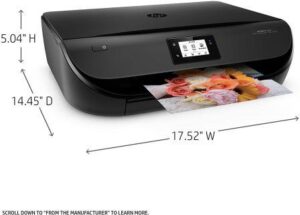
Both of the printers are very simplistic in a sleek black design. There is a small difference in their sizes.
HP Envy 4520
This printer measures 14.5 x 17.52 x 5.04 inches and it weighs just 11.93 pounds.
HP Envy 5540
It is a little larger at 16.14 x 17.87 x 6.14 inches and weighs 15.04 pounds.
The Winner Is- The HP Envy 4520
Read next – HP Envy 4500 vs 4520: Which Wireless All-in-One Color Photo Printer is Better?
Paper Tray Capacity

Because the two printers are so compact, they won’t have the same paper tray capacities as others. Both of the output trays will take up to 25 sheets of paper.
HP Envy 4520
The output tray will hold 100 sheets of paper. The number of photo sheets is not stated.
HP Envy 5540
This paper tray can take up to 125 sheets of paper or you can load up to 15 sheets of photo paper.
The Winner Is- The HP Envy 5540
Read next – HP Envy 4520 vs 5055: Which Wireless All-in-One Color Photo Printer is Better?
Printing Speed

Printing speed is measured in pages per minute or ppm.
HP Envy 4520
If you are printing in black, you can expect to print up to 9.5 ppm. Color pages will print at 6.8 ppm.
HP Envy 5540
This is a faster printer with black pages printing at 12 ppm and color at 8 ppm.
The Winner Is- The HP Envy 5540
Read next – HP Envy 4520 vs 5660: Which Wireless All-in-One Color Photo Printer is Better?
Pros and Cons
After some pros and cons of the HP Envy 4520 and the HP Envy 5540, we will be able to offer our final opinion.
HP Envy 4520

- Really easy setup for everyone
- Easy to connect with Windows 10
- It is compatible with Alexa and Siri
Cons:
- The software could be better
HP Envy 5540

Pros:
- It is reliable
- It wakes up automatically when you send something to print
- Fast scanning
Cons:
- The scan quality is good but not perfect
The Final Verdict
When you look at the price it is difficult to make a decision because there are so many offers available for both, so we decided to take this out of the equation and appreciated that both were excellent value for the money.
There were other things that were also the same, for example, the range of paper types, the size of the touchscreen, and the options to connect to various devices. The setup and connectivity were both fantastic for the HP Envy 4520 and the HP Envy 5540.
While we liked the fact that you could use the HP Envy 4520 with Alexa, we preferred the larger paper tray and a slightly faster printing speed of the HP Envy 5540, make this model the better buy.