Table of Contents
HP has an excellent range of printers for both the home and office use. Today, they come at excellent prices, so it only makes sense that we have one in case we need to work from home or if we are studying.
Today, we will be looking at the HP Envy 4500 vs 4520. Our comparison will include its specifications, functions, and abilities. After a comparison chart for quick viewing, we will add some pros and cons before deciding which is the better printer.

Let’s start with how the HP Envy 4500 and the HP Envy 4520 are similar.
HP Envy 4500 vs 4520 – Similarities
Quick Glance
We have put all of the information into a comparison chart so that you can quickly review the HP Envy 4500 and the HP Envy 4520.




Printer Type
The HP Envy 4500 and the HP Envy 4520 are all-in-one color inkjet printers. They can print, photoprint, copy, scan, and scan to email.
Connectivity
They are wireless printers and you can print from your smartphone, laptop, or tablet to the HP Envy 4500 and the HP Envy 4520. You can download the HP ePrint app or use AirPrint with Apple devices. The HP Envy 4520 has the added advantage of being compatible with Alexa. You can also connect with a USB cable, which is sold separately.
Additional Printing Functions
In order to save paper and help out the environment, the HP Envy 4500 and the HP Envy 4520 will print two-sided. You can also select borderless printing, a particular benefit for printing photos.

Paper Sizes
With regards to photos, you can print 3 x 5”, 4 x 6” 5 x 7”, and 8 x 10”. The HP Envy 4500 and the HP Envy 4520 will print legal, letter, and Noº 10 envelopes.
Ink Cartridges
In the box of the HP Envy 4500 and the HP Envy 4520, you will find a black and tricolor starter cartridge. They are also compatible with HP’s high-yield ink cartridges. You can sign up to either HP Instant Ink where you only pay for the pages you use, or to Amazon Dash, which will automatically send the ink cartridges you need when they get low.
Warranty
You will receive a one-year limited hardware warranty with both the HP Envy 4500 and the HP Envy 4520.
Now, we will turn our attention to what makes the HP Envy 4500 and the HP Envy 4520 different.
Differences Between HP Envy 4500 and 4520
Appearance
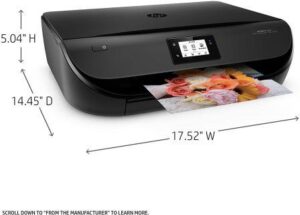
Looking at them side by side, you wouldn’t notice much of a difference, however, they aren’t quite the same in size or weight.
HP Envy 4500
This printer weighs 13.17 x 17.52 x 5.04 inches. It weighs 12.32 pounds.
HP Envy 4520
Though just a little larger at 14.5 x 17.52 x 5.04 inches, it weighs a fraction less at 11.93 pounds.
The Winner Is- A Tie
Read next – HP Envy 4520 vs 5540: Which Wireless All-in-One Color Photo Printer is Better?
Touchscreen

The touchscreen will let you select various printing options and guide you through the wireless setup.
HP Envy 4500
The touchscreen is 2.0 inches and high resolution.
HP Envy 4520
It doesn’t seem like a lot, but this high-resolution touchscreen is 2.2 inches.
The Winner Is- The HP Envy 4520
Read next – HP Envy 4520 vs 5055: Which Wireless All-in-One Color Photo Printer is Better?
Printing Speeds

Printing speeds are measured by pages per minute or ppm.
HP Envy 4500
When printing black pages, the speed is 8.8 ppm, color pages are 5.2 ppm.
HP Envy 4520
Again, the difference isn’t massive but particularly with larger print jobs, you will notice a difference. Black copies are 9.5 ppm and color are 6.8 ppm.
The Winner Is- The HP Envy 4520
Read next – HP Envy 4520 vs 5660: Which Wireless All-in-One Color Photo Printer is Better?
Pros and Cons
Before you decide on the overall winner, the following pros and cons will give us a better all-round picture of the HP Envy 4500 and the HP Envy 4520.
HP Envy 4500

Pros:
- The on-screen prompts make setting the printer up very easy
- Very good value for money
- Overall, it’s quite reliable
Cons:
- It consumes a significant amount of ink
HP Envy 4520

Pros:
- Good quality prints
- The nice overall design and it looks smart
- Good connectivity with a range of devices
Cons:
- Some annoying software issues
Video Comparison
HP Envy 4500
HP Envy 4520
The Final Verdict
There were a couple of things we liked about the HP Envy 4500, mainly the slightly smaller size and the larger output tray. But this wasn’t enough to make it the better printer. On the other hand, the HP Envy 4520 had faster printing speeds, and in the end, it was noticeable. Really, when you take away all the fancy functions of a printer, you mainly want it to print quickly.
The other important thing is that you do not want issues with connectivity or dropping the connection when you need it. We tested the HP Envy 4520 with Apple and Windows devices and had no problems with either the initial setup or while we are using it. It had just the right paper options and it was easy to get the right-sized photos. Alexa wasn’t what made the decision, but it was a very nice feature if you already have it. The HP Envy had and did everything we expected and for a great price.