Table of Contents
For many, the problem with owning a home printer is the cost. Because of the need for an all-in-one printer at home today, quite often, it comes down to choosing the most cost-effect solution without sacrificing quality.
Epson has managed to incorporate technology, quality, and a cheaper solution to ink replacement with its Supertank range. We are going to look at all the features of the Epson ET-3750 vs ET-4750. Once we have compared all of the specifics, we will include a comparison chart for quick viewing. Before we offer our final opinions, we will look at some pros and cons of the two all-in-one printers.

Naturally, there are some similarities between the Epson ET-3750 and the Epson ET-4750, so we will begin here.
Epson ET-3750 vs ET-4750
Quick Glance
Let’s recap on all of the features in the comparison chart below.




Printer Functions
The Epson ET-3750 and the Epson ET-4750 have all the functions you would need to work from home, save old photos and documents, print the kid’s homework, and more. They both have the option to copy, print, scan, and the Epson ET-4750 has built-in fax.
Precision Core Technology
Inside the Epson ET-3750 and the Epson ET-4750, there is a high-density print chip that generates up to 40 million accurate dots per second. Ink placement is fast and precise resulting in fewer distortions.
Cartridge Free Printing
We all know how cartridges can be rather pricey. Epson has solved this with cartridge-free printing. The Epson ET-3750 and the Epson ET-4750 have ink tanks that are located at the front of the printers, which can be refilled. You will receive enough ink for approximately 14,000 black pages and 11,200 color pages. Based on an average of 300 pages per month, you will have ink for around 2 years.
Wireless Printing
For more convenience, the Epson ET-3750 and the Epson ET-4750 are both wireless printers. You can connect via Ethernet or Wi-Fi Direct. This will enable you to print from any device with an internet connection including smartphones and tablets.
Printing Speed
Printing speeds will vary depending on your wireless connection, but you will be able to get 15 black pages per minute and 8 color pages per minute with the Epson ET-3750 and the Epson ET-4750. This may seem a little slow compared with newer printers, however, you do get an above-average quality.
Auto Document Feeder
The auto document feeder on top of the Epson ET-3750 and the Epson ET-4750 has a 30-sheet capacity. This handy feature also allows for automatic two-sided printing.
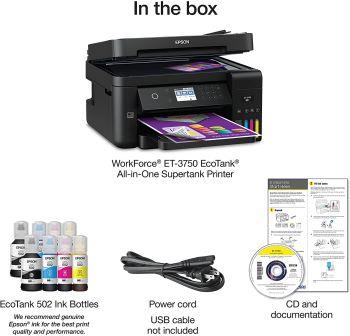
What’s Included
You will receive a two-year limited warranty, 4 ink bottles, a USB cable, an installation CD, and a setup guide.
There are just a couple of differences between the Epson ET-3750 and the Epson ET-4750.
Differences Between Epson ET-3750 and Epson ET-4750
Appearance
Looking at the printers next to each other, you will appreciate that the difference is subtle. The design of both is the same.
Epson ET-3750
This is the smaller printer. It measures 14.8 x 13.7 x 9.1 inches. It is also nice and lightweight at 14.8 pounds.

Epson ET-4750
At 19.8 x 16.4 x 10 inches, it is still an average-sized printer and only weighs 15 pounds.

The Winner Is- The Epson ET3750
Paper Tray

The difference in size can be explained by the paper trays.
Epson ET-3750
There is a smaller paper tray with a capacity of 150 sheets.
Epson ET-4750
For those who tend to use their printers more frequently, the 250-sheet paper tray might be more suitable.
The Winner Is- The Epson ET-4750
Read next – Epson 3620 vs 3640: Which All-In-One Printer is Better?
The Display

The display on the front of the two Epson printers will allow you to easily set them up and choose your settings.
Epson ET-3750
It has a 2.4-inch color LCD display.
Epson ET-4750
The Biggest advantage here is that the 2.4-inch color display is a touchscreen, something that most of us are used to now.
The Winner Is- The Epson ET-4750
Read next – Epson ET-2650 vs ET-2750: Which All-In-One Printer is Better?
Pros and Cons
It is worth looking at some individual pros and cons of the Epson ET-3750 and the Epson ET-4750 before making a final decision.
Epson ET-3750

Pros:
- The wireless set up was easy with all of our devices.
- We liked the scanning software, it does a good job at scanning old photos
- The size is great for smaller workspaces
Cons:
- The quality of the auto document feeder isn’t great
Epson ET-4750

Pros:
- It’s great for homes and small offices
- It handles a good range of different paper sizes, including legal
- The setup and use is all straightforward
Cons:
- We had hoped for better print quality for the price
The Final Verdict
What makes the Epson ET-3750 and the Epson ET-4750 so attractive is the ink tanks. If you print a lot, you will be able to save a fortune compared with using ink cartridges. That being said, it is also quite important that you do print regularly. If not the nozzles inside the printer will dry up.
The larger paper tray, touchscreen, and fax are what make the Epson ET-4750 the better printer. However, it also costs between $100 and $150 more (depending on offers). If you feel that these features are worth the investment, this is the printer for you.
We decided that the Epson ET-3750 was a perfect printer is you are looking for quality printing and the ink tank system is a fantastic way to save money. The wireless connectivity is reliable, and it is a compact printer, saving space too.




